






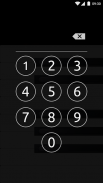


Music Lock

Deskripsi Music Lock
Music Lock is the lock screen for music lovers.
Unlock your screen to a tune of your creation.
** Important ** We appreciate and welcome feedback. We would like to fix issues and improve upon suggestions. Please contact us at android@tengu.it thanks!
Now with practice mode that lets you just play!
Using the Music Lock:
1. Open the application's settings.
2. Choose which key the octave will start with.
3. Set up your musical password.
4. Enable the Music lock screen.
5. Follow the simple 1 step instructions.
6. Enjoy the music.
By default for recovery reasons, the lock screen doesn't lock on boot, but instead lets the default lock screen load, if you wish to change this behaviour, you can change it through the settings dialog.
For support, please contact us by email, our customer service is fast to react, and responds faster over email than comments.
Permissions: we require the camera permission for the flashlight feature. We do not collect any private information.
Many thanks to the following people for reporting issues and offering suggestions that ended up in the app:
* Noam Levian
* Jonah Harris
* Benjamin Donnangelo
* Moreya Redmond
* Seth Ulrich
* Jade Cheung
* April Riley
* Chris Sutch
* Hanna Barten
Musik Lock adalah layar kunci untuk pecinta musik.
Membuka kunci layar Anda untuk sebuah lagu ciptaan Anda.
** Penting ** Kami menghargai dan menyambut umpan balik. Kami ingin memperbaiki masalah dan memperbaiki saran. Silahkan hubungi kami di android@tengu.it terima kasih!
Sekarang dengan modus praktek yang memungkinkan Anda hanya bermain!
Menggunakan Musik Lock:
1. Buka pengaturan aplikasi.
2. Pilih tombol yang oktaf akan mulai dengan.
3. Mengatur sandi musik Anda.
4. Aktifkan layar kunci Music.
5. Ikuti sederhana 1 langkah petunjuk.
6. Nikmati musik.
Secara default untuk alasan pemulihan, layar kunci tidak mengunci saat boot, tetapi memungkinkan beban layar kunci default, jika Anda ingin mengubah perilaku ini, Anda dapat mengubahnya melalui dialog pengaturan.
Untuk dukungan, silahkan hubungi kami melalui email, layanan pelanggan kami cepat bereaksi, dan merespon lebih cepat melalui email dari komentar.
Perizinan: kita memerlukan izin kamera untuk fitur senter. Kami tidak mengumpulkan informasi pribadi apapun.
Banyak terima kasih kepada orang-orang berikut untuk melaporkan masalah dan menawarkan saran yang berakhir di app:
* Noam Levian
* Yunus Harris
* Benjamin Donnangelo
* Moreya Redmond
* Seth Ulrich
* Jade Cheung
* April Riley
* Chris Sutch
* Hanna Barten


























